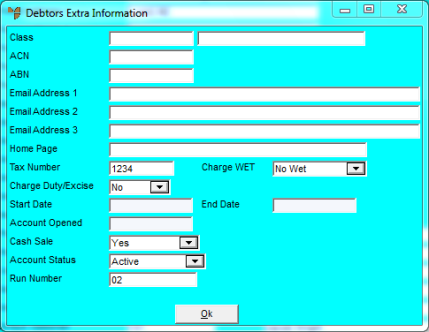
This inquiry displays a debtor's class, ABN, ACN, email address, tax details, and account details. In Micronet 2.8, you can also view the Debtor's Standard Industrial Classification (SIC) codes.
Refer to "Displaying the Debtor Inquiry Screen" (MDS and MRF) or "Displaying the Debtor Inquiry Screen" (POS).
Micronet displays the Debtors Extra Information screen.
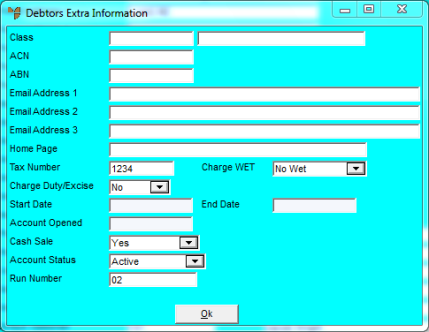
This screen displays the following details:
|
|
Field |
Value |
|
|
Class |
This field gives you an alternative means of grouping customers for reporting/inquiries. |
|
|
ACN |
The customer’s Australian Company Number. |
|
|
ABN |
The customer’s Australian Business Number. |
|
|
Email Address 1, 2, 3 |
Up to three email addresses for the debtor. |
|
|
Home Page |
The Internet address of the debtor's home page. |
|
|
Tax Number |
The debtor's tax number. |
|
|
Charge WET |
Whether and how Wine Equalisation Tax is applied to sales to this debtor (liquor sales only). The options are:
|
|
|
Charge Duty/Excise |
Whether duty or excise is applied to sales to this debtor. |
|
|
Start Date |
The date from which the ??? is valid. |
|
|
End Date |
The date to which the ??? is valid. |
|
|
Account Opened |
The date that the debtor's account was opened, if applicable. |
|
|
Cash Sale |
Whether this debtor can pay invoices with cash at the time an invoice is processed. The options are:
|
|
|
Account Status |
The debtor's account status:
|
|
|
Run Number |
If the debtor has any standing orders, the default run number in which those orders are processed. |
|
|
D&B SIC (Industry) |
2.8 Feature If your company uses Dun & Bradstreet Standard Industrial Classification (SIC) codes for the collection and analysis of industry statistics, Micronet displays the industry code applicable to this debtor, e.g.:
|
|
|
D&B SIC (Primary) |
2.8 Feature Micronet displays the primary group within the industry code for this debtor, e.g.:
|
Micronet redisplays the Debtor Inquiry screen where you can perform another inquiry if required.